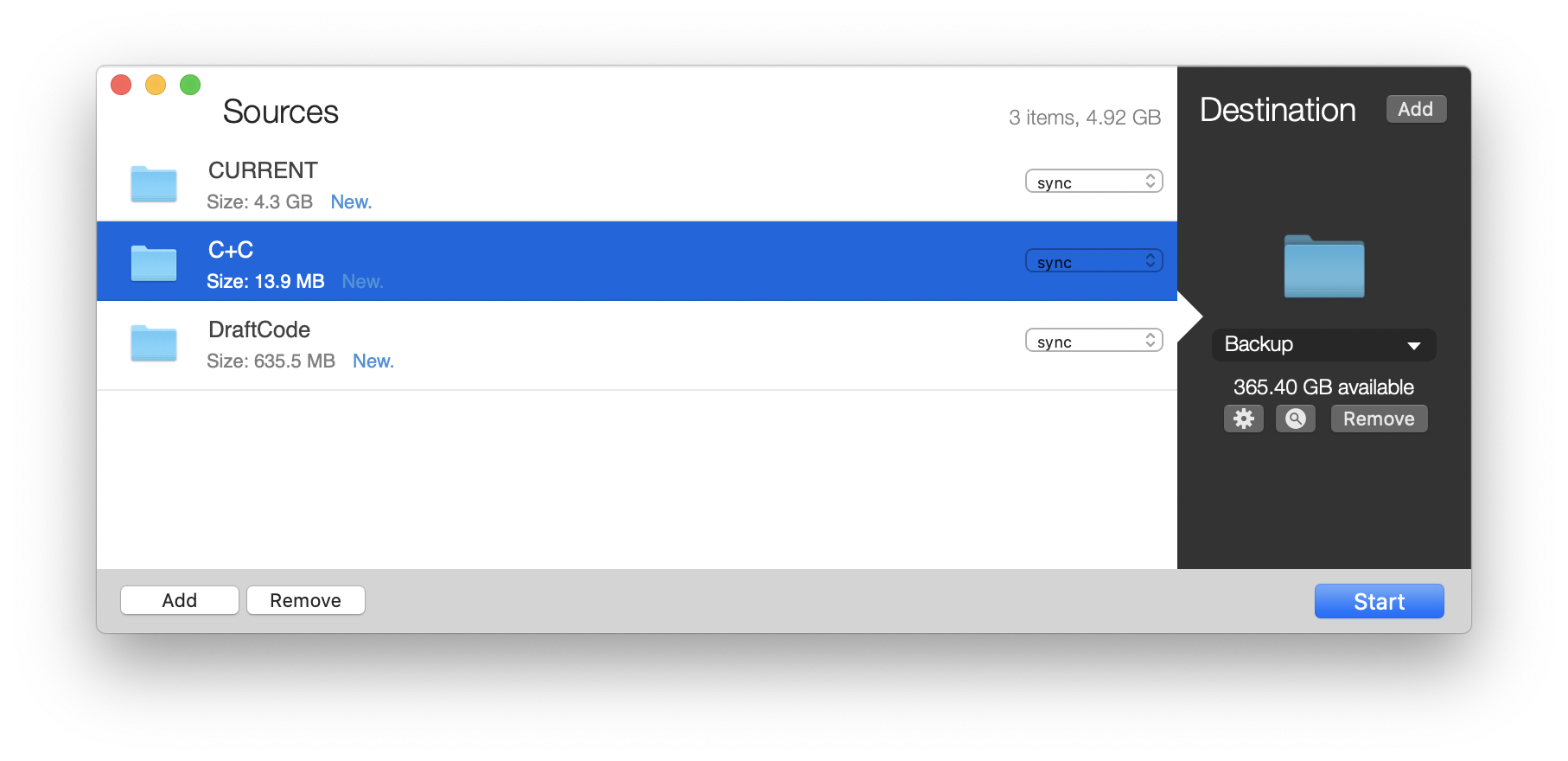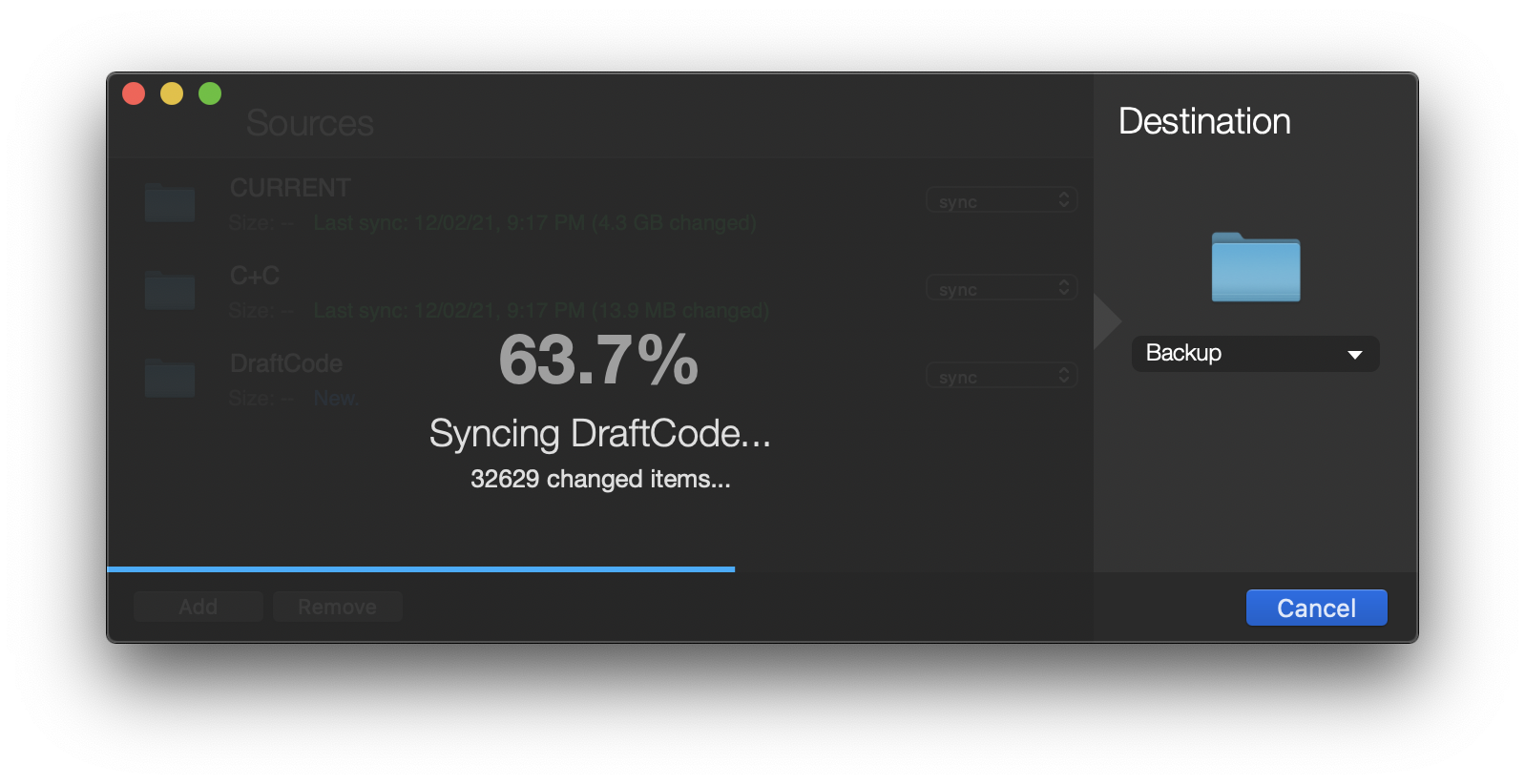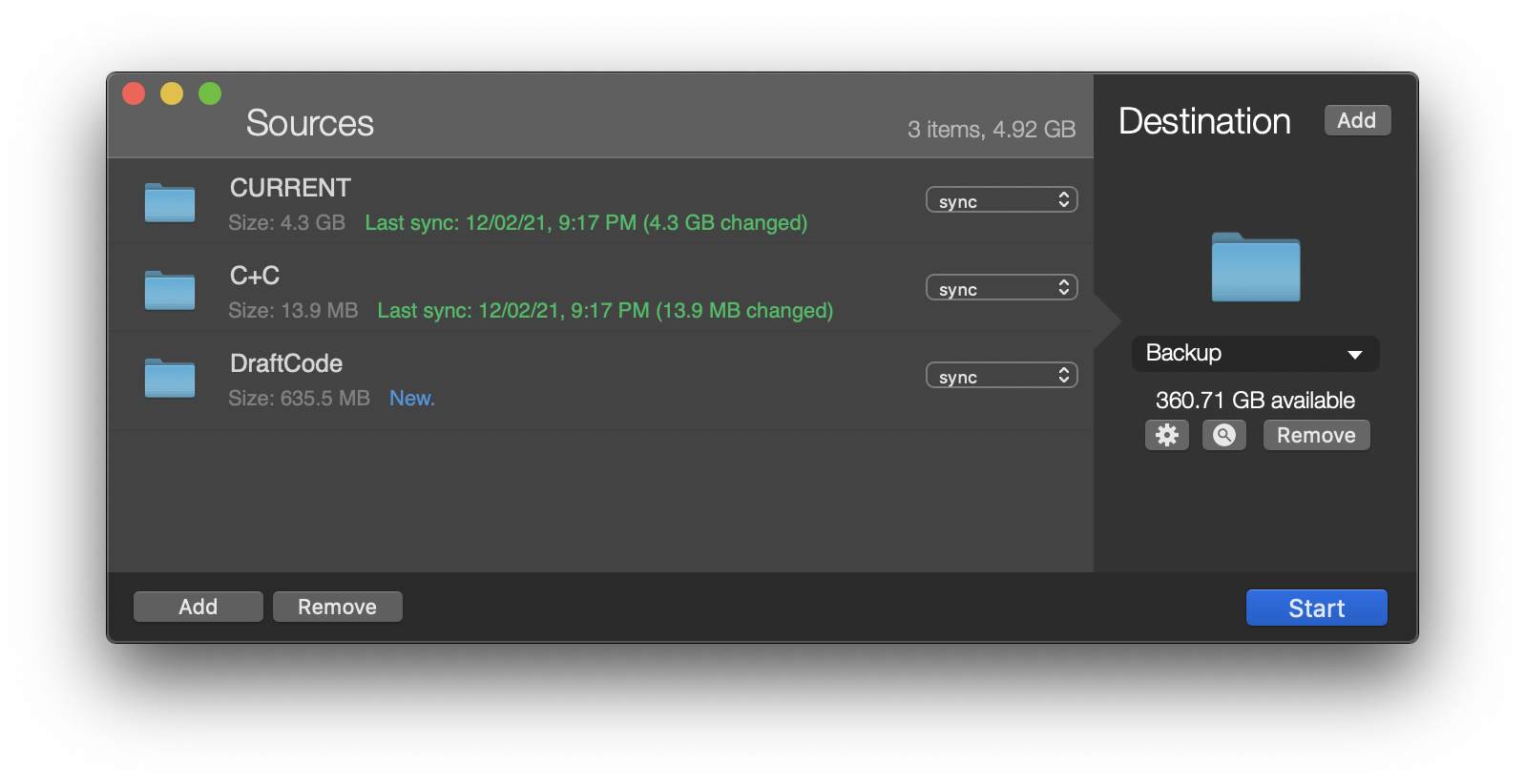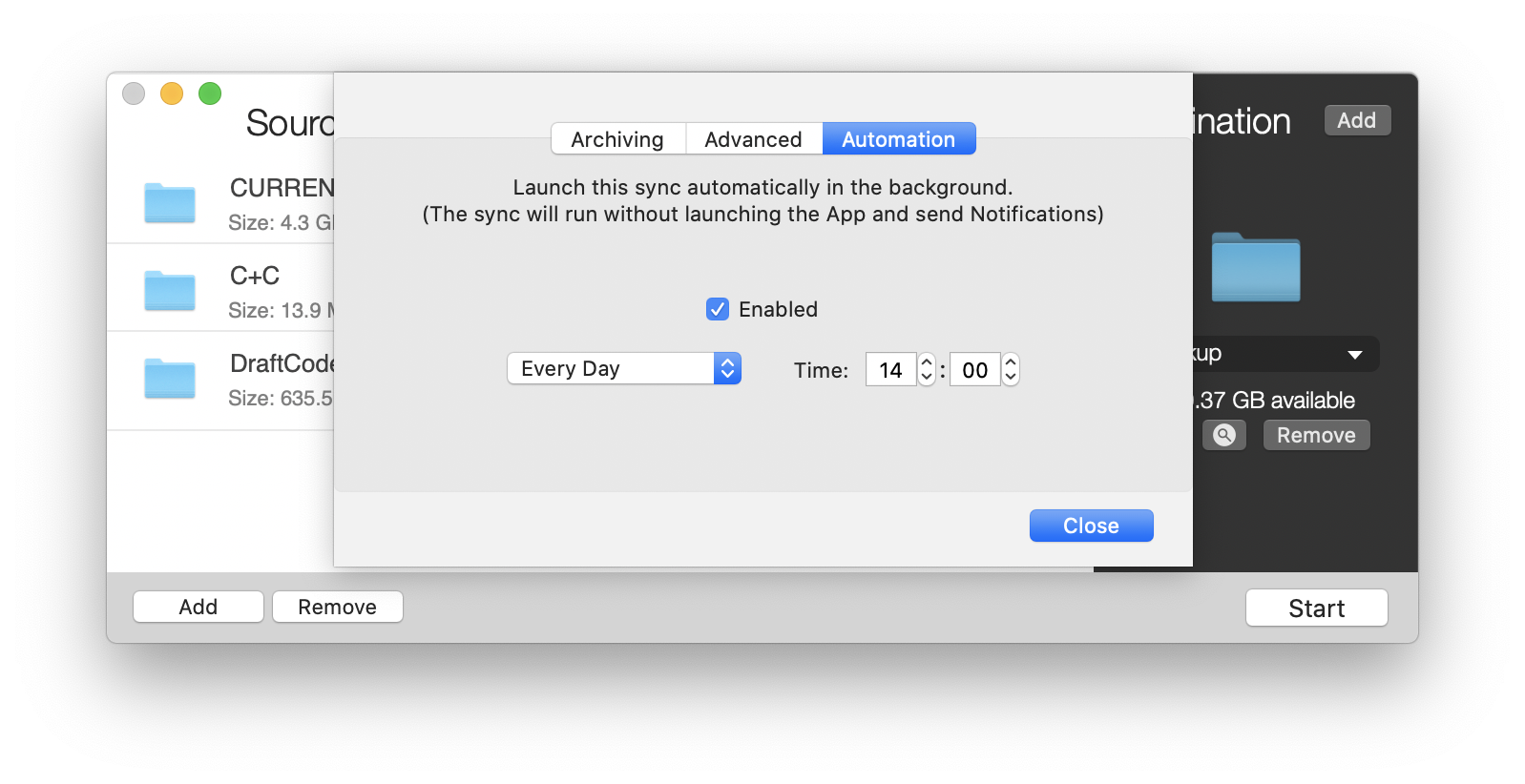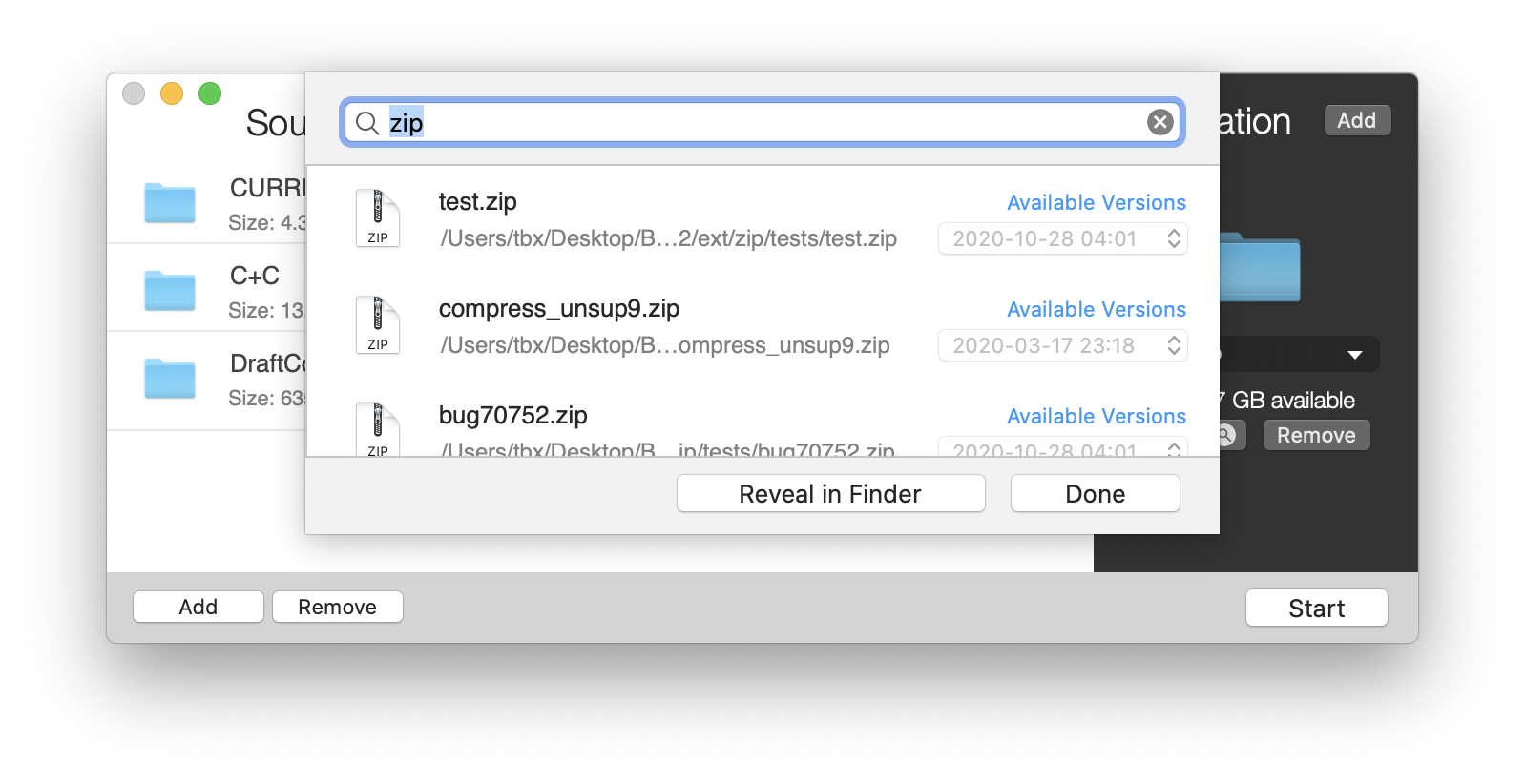SmartBackup is an easy to use macOS utility to sync or backup folders and volumes. SmartBackup supports different configurations for multiple destinations, excludes, can archive deleted or changed files, and features built-in automation.
SmartBackup uses its own custom sync engine which offers great performance advantages over other utilities. SmartBackup's sync engine is fully multi-threaded and uses a configurable number of threads that copy files in parallel, which is the only way to truly leverage the performance possible on modern SSDs, and is the only way to achieve full performance on professional Xsan volumes. So if speed matters to you, SmartBackup is your App.
SmartBackup will optionally archive changed or deleted files in timestamped folders. This feature includes a built-in search panel that will show you multiple version of a file grouped neatly in the results.
SmartBackup can sync between internal and external harddrives, RAIDs, Xsan volumes and network shares or NAS.
On macOS installations using HFS, it can also create a bootable clone of your HFS startup disk.